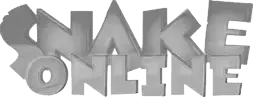Leitfaden für Eltern
Seit Sie sind hier, bedeutet das, dass Sie oder jemand, den Sie lieben, eines unserer Spiele genießt. Vielen Dank! Wir hoffen, Sie haben genauso viel Spaß wie wir bei der Entwicklung dieser Spiele.
We adhere to a clear set of rules for ourselves and our players so that you can play D-TECH games in a safe and controlled environment:
- We respect our players and do our best to make our games fun. We never compromise game quality for short-term evaluations.
- We want you to be in complete control while experiencing D-TECH games. This means you or your child will receive honest information about the content of our games before downloading them. This will be communicated to you clearly when making in-game purchases.
- If you or your child has a problem with our games, you won’t waste time figuring out how to fix it. Apart from these types of guides, we help you in every way possible, whether it’s related to payments, if your issue is related to payments (usually Google or Apple handles payments and refunds), if it’s related to the game itself (usually you contact us).
Continue reading for the most frequently asked questions and their answers. If there is anything we missed, let us know support@snakeonline.io Don’t forget to include information in your email, such as what happened, when it happened, any transaction invoices you can find, and relevant screenshots.
WHAT IS THE AGE LIMIT AND GENERAL POLICY OF D-TECH GAMES?
There is no general age limit in our games. However, within the scope of our Terms of Service, if our players are underage in their country of residence, their legal guardians must approve our Terms of Service before opening an account.
Please note: You can find recommended age groups on both Google Play and the Apple App Store on iTunes. However, these age and maturity ratings only apply to the content of our games (similar to US film ratings G, PG, PG-13 and apply to gameplay, animation, etc.). To learn more about how these categories are determined, please Apple and Visit Google support websites.
HOW CAN I MANAGE OR CLOSE IN-APP PURCHASES?
All our applications can be downloaded for free. However, please note that our games also offer completely optional “in-app purchases”. These purchases are not absolutely mandatory in the game, they can only be used to improve some elements in the game. For example, the cost of in-app purchases varies across US app stores and ranges from $0.99 to $99.99 (tax not included).
In-app purchases are made with real money and this is always clearly stated. Purchases can be accessed “in-game”, meaning the purchase option is available within the game.
Important: You can easily manage the options for making in-app purchases, adjusting password protection settings, and disabling in-app purchases from the general settings of your mobile device. How you do this varies on Apple iOS devices, such as iPhone or iPad, or Google Android devices. In each case, here are the guidelines you need:
Apple iOS device in-app settings / Google Android device in-app settings
WHO PROCESSES IN-APP PURCHASES?
We do not process in-app purchases at D-TECH If the purchase was made on an Apple (iOS) device:
D-TECH cannot directly process refunds for purchases made on iOS devices. Please Apple support and select the “Contact iTunes store support” link, then the “Account & Billing” link and find the option that best suits you.
If the purchase was made on a Google (Android) device:
Please support@snakeonline.io or reach us directly by tapping “Contact Us” in the upper right corner. In your message, please specify the name of the game for which the purchase was made and include the invoice for the transaction. The Transaction ID (in the format GPA.1234-1234-1234-12345) at the bottom of the document should be visible. After each transaction, Google emails you the invoice for the transaction.
I RECEIVED AN INVOICE FOR A PURCHASE I DID NOT MAKE, WHAT SHOULD I DO IF I THINK IT IS A FRAUDULENT TRANSACTION?
If you or your child have not played one of our games and you think a fraudulent transaction has been made on your account, you should immediately contact Apple (for iOS devices) or Google (for Android devices), which manages the transactions.
For Apple (iOS) devices:
Apple support and select the “Contact iTunes store support” link, then the “Account & Billing” link and find the option that best suits you.
For Google (Android) devices:
Google support Visit and call or email using the “Contact Us” button on the page Reach a Google customer support representative by phone.
If you contacted Apple or Google about the fraudulent transaction and they referred you to us, please support@snakeonline.io What happened when, transaction invoices, relevant screenshots, etc. Do not forget to add detailed information.
Also be sure to read our Fraud Issues section to learn more about fraudulent transactions.
WHAT IS D-TECH’S PRIVACY POLICY?
Your privacy is our priority. At D-TECH, we do not have access to any of your credit card information. The reason for this is that your payment transactions are made via the Apple App Store or Google Play (depending on your device) through your personal e-mail address associated with your account. We always ask for your consent before sending direct marketing messages to your mobile phone.
We do not sell or give your personal data to third parties to use for advertising purposes. We always ask for your consent before sending direct marketing messages to your mobile phone.
HOW CAN I CONTACT D-TECH?
Like we said, we’re here to help! If you have any further questions, let us know support@snakeonline.io Don’t forget to include information in your email, such as what happened, when it happened, any transaction invoices you can find, and relevant screenshots.